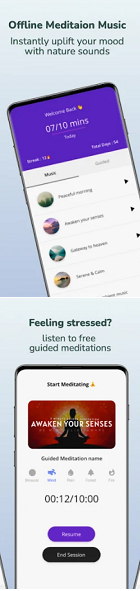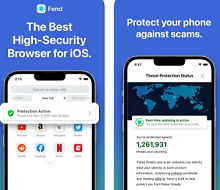Create special vibrations for every contact with Vybe
Friday, March 8, 2013
 |
Vybe - Custom Vibrations is an Android application with a
simple interface and easy to navigate. To record your own vibration, you just
need to press the record button and tap the big button that looks like a mixer,
at the same time on there will be drawn waves on the screen.
After you record your vibration, you can save for later listening
and add the contact you want. To add a contact vibration of your choice, click on
contacts, select a contact, and select a vibration. At this moment there is no
possibility of setting names of the vibration, but you can only view the graphs,
so we hope you will find your way. Also, Vybe offers the possibility of
selecting a new standard vibration, for all calls.
Vybe is running on Android 2.2 or higher and it’s free and available onGoogle Play.