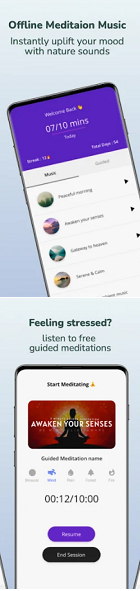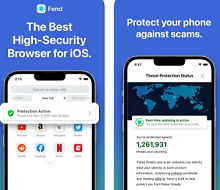Monitor your phone with this smart indicator lines in your notification bar
Monday, July 8, 2013
 |
| Indicator lines on my phone |
PowerLine is Android application which will add an extra line on the screen indicating how much battery you have left, how much RAM memory you have free, how strong is your signal or are there any new messages or missed calls. For each element you can select different color line, so you will not have problem in differing them. You can view the indicator lines even when your phone is locked.
Also, the application offers the option to choose where to display the indicator and whether to hide the battery icon. The indicator can be positioned on either side of the screen, and there is a feature the battery line to change its color when the battery is reduced. You can use this feature for any other element.
However, the free version of PowerLine allows you to add only two indicators at the same time.
Google Play Download Link: POWERLINE