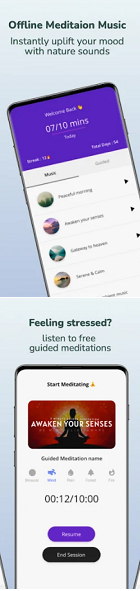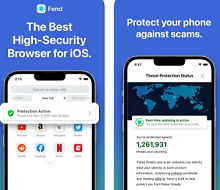Productivity App of the Week – SendLater
Wednesday, May 10, 2017
Few days ago, our site did an in-depth review of an app
called SendLater. Since then, we kept it and plan on keeping it on our devices
for a long time. Why? We’ve been wondering if there a way for us to draft our
messages whenever we remember the fact that a message needs to be sent on a
specific day and time and then it actually gets sent at the pre-decided time
and we’ve finally found the tool that can do that. Let’s see what the app is
all about.
What is SendLater?
Thanks to a few free apps you can mitigate these issues
simply by scheduling your messages ahead of time. Today we present to you one
of the best SMS schedulers on the Android platform, called SendLater. It is
launched by the developer Tyree S and requires only Android 4.0 and up.
Designed with neat UI, the app is suitable for anyone who likes to schedule text
messages on their device.
Why We Loved It?
Maybe you want to
send a reminder text to your friend about your dinner meet-up tonight one hour
beforehand. Or maybe you want to automatically send out birthday and
anniversary texts to avoid any potential “Did you forget?” drama. The SendLater
app can help you schedule all kinds of messages with an exact date and time.
Just install it on your device, write an SMS or choose one of the ready-made
templates and do the schedule.
Schedule your messages to be sent on a later date and time
by downloading SendLater for free from Google Play.
Google Play Download
Link: SendLater